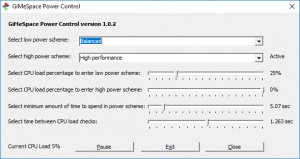GiMeSpace Power Control
1.0.2
Size: 0 Bytes
Downloads: 2477
Platform: Windows (All Versions)
Battery life is the main concern with any laptop. The operating system may provide you with options for for switching to a power saving mode, but it would be ridiculous to go through the same layer of menus whenever you need to be economic with your battery and when you need to make full use of the processor's power. This is where GiMeSpace Power Control comes in. The application automatically switches between different operating modes, based on the CPU's load. If you're not doing anything important, you will have a low battery usage, but if you start doing something that demands more processing power, you can be sure that the CPU will have enough energy to carry your workload.
The application works on all modern Windows systems and it doesn't have any special requirements. You can download its setup file and install its core components in under a minute. Also, Power Control is offered as a freeware application, so you won't encounter any pay walls or restrictions.
Running the software on your computer is sufficient to get an efficient power usage on your laptop, but you can make a series of fine tweaks, to tailor the power usage to your own needs. The application comes with a compact user interface, which can be brought up on the screen through a system tray icon. All settings ca be made quickly, by moving a few sliders or by selecting different options in drop-down menus.
The main advantage of GiMeSpace Power Control is the possibility of setting different power modes for high and low CPU usages. You can set the power mode to Power Saver, Balanced or High performance, for both cases. If there is not much happening on your laptop and the CPU usage is low, the application will maintain one power mode, which could be Power Saver. Alternatively, if you start working on a processor-intensive task, the application will automatically switch to the other mode, which could be High Performance.
Another advantage is the fact that Power Control lets you define the high and low CPU usages. You can set a level, anywhere between 5% and 90%. If your processor's load exceeds your set values, the application will automatically go to the high or low power scheme. Additionally, you can set the software to spend a minimum amount of time in a power scheme, and change the time between CPU load checks.
With GiMeSpace Power Control working on your computer, your laptop will never use more battery power than it has to, but it will still provide enough when you need to make full use of your processor.
Pros
You can set different power schemes for high and low CPU usages. The application automatically switches between power schemes when the CPU usage passes a specified level.
Cons
There are no obvious drawbacks to address.
GiMeSpace Power Control
1.0.2
Download
GiMeSpace Power Control Awards

GiMeSpace Power Control Editor’s Review Rating
GiMeSpace Power Control has been reviewed by Frederick Barton on 07 Aug 2018. Based on the user interface, features and complexity, Findmysoft has rated GiMeSpace Power Control 5 out of 5 stars, naming it Essential